Downtime was under ninety minutes, with most of that just driving it from the old house to the new one. Then a few minutes on the phone with my ISP to migrate the IP, and presto! We’re back online.
Category: Technology
Short downtime for server relocation imminent.
Not that any of you dear readers will miss anything while we’re down, but this server will be offline for up to a few days while I move it.
Imagine what we can do!
Perhaps the finest achievement of mankind, other than the chairlift of course, is the silicon transistor & integrated circuit. When you process it at a base layer we have taught rocks how to think.
I’ll say that again: WE HAVE TAUGHT ROCKS HOW TO THINK.
Place that now smarter rock into a powered device, with input/output systems, storage, memory, and a connection to all the other thinking rocks we’ve created and the potential is truly unlimited. I get very excited when I think about all we have created and my very small role in making it all happen.
Imagine what we can do!
Then I go out into the world and look around, only to see my fellow humans using these amazing devices…
…to play solitaire.
Apologies for the “malware warning” my site was putting up for a week or so.
Google (and several browsers that depend upon Google’s service) blocked my goolsbee.org websites for about a week. If you visited you would be presented with a scary warning about being infected with malware should you visit here. Tom Owad (ex-digital.forest intern) sent me a message to tell me about it. Unfortunately I was out of town and had no way to access the server to address the issue. My server currently resides in my basement (technically the laundry room) and my firewall blocks everything but web traffic to/from it, so I could not login an check things. I usually have a bastion host (a mac mini in my living room)I can SSH to, and then SSH to my web server from there, but the mini was off, so I was effectively locked out. Cobbler’s Children and all that…
I returned home a few days ago and waded through Google’s webmaster tools to sort out what was going on. It appears that no actual malware was being served from my site. However some old posts on my blog had comments from folks whose usernames linked to now-defunct sites that ARE now serving malware. Given that I doubt anyone is actively reading posts from 2005-2008 here, I imagine nobody really clicked those links recently. But the google-bots crawl EVERYTHING. I’ve scrubbed those usernames of their URLs here on my site. I then had Google re-scan my site for “security issues” and came up clean, so I think we’re good.
If you are still out there, and reading this… comment below.
Review: Using the ReachNow car sharing service…
There is a lot of blather online about how the automotive industry is transforming into a “mobility” industry. From ride sharing to autonomous vehicles, we’re supposedly hurtling towards a very different future. Well, not really because as creatures of habit, we still drive our own cars, usually alone, about 99.999% of the time. But all the hype? It’s on self-driving cars.
I’ve written plenty elsewhere about how I’m very bearish on autonomous vehicles. I just don’t think it is a viable goal to be expending so damn much engineering focus and resources upon right now, given there are far greater problems to be solved. But becasue traffic in Silicon Valley, Seattle, and other technology hub cities, we have software people trying to engineer their way out of their miserable commutes… or at least allow them to spend more time on Snapchat and Netflix while they (don’t) drive to work – but somehow still do it in their own personal vehicles.
In the end the lawyers are likely to kill this baby in its crib.
Meanwhile however, the ways of getting around are changing, and mostly for the better. Ridesharing, which likely can trace it’s origins to the same traffic annoyances of yet another group of Silicon Valley software nerds… (“I bet we can use an app to optimize people into cars to reduce the number of cars that are slowing us all down.”) has effectively disrupted the entire taxi industry by making it a far better end-user experience. Traditional taxis, at least outside of places like London or Manhattan, have always been spotty, inconsistent, and in my experience, a frequently awful experience. Dirty cabs, often retired police vehicles, so you felt like a perp rather than a valued customer, and drivers who often lacked even basic communications skills. Add to that a largely cash-based transaction, or if they took credit cards it was far from frictionless. Apps like Uber and Lyft have made the transaction itself utterly seamless and swift.
I’ve mostly used ridesharing services while traveling, or to avoid the risk of getting a DUI. For the former it is now routine to use an app to get around in a city I am visting for a short time. For the latter it is a lifesaver in every sense of that word.
I don’t live in Portland, Oregon, I live about a three hour drive away from it, but I visit Portland often. In several of my recent visits I noticed various BMW vehicles scattered all around the city emblazoned with a “ReachNow” logo. Curious, I looked it up online and learned it was a sort of car sharing service. I downloaded the app, set up an account (which involves registering your Drivers License and a credit card), and… didn’t use it for months.
But last week Testa Rossa and I were in Portland for a family gathering and some appointments. Time to give ReachNow a try!
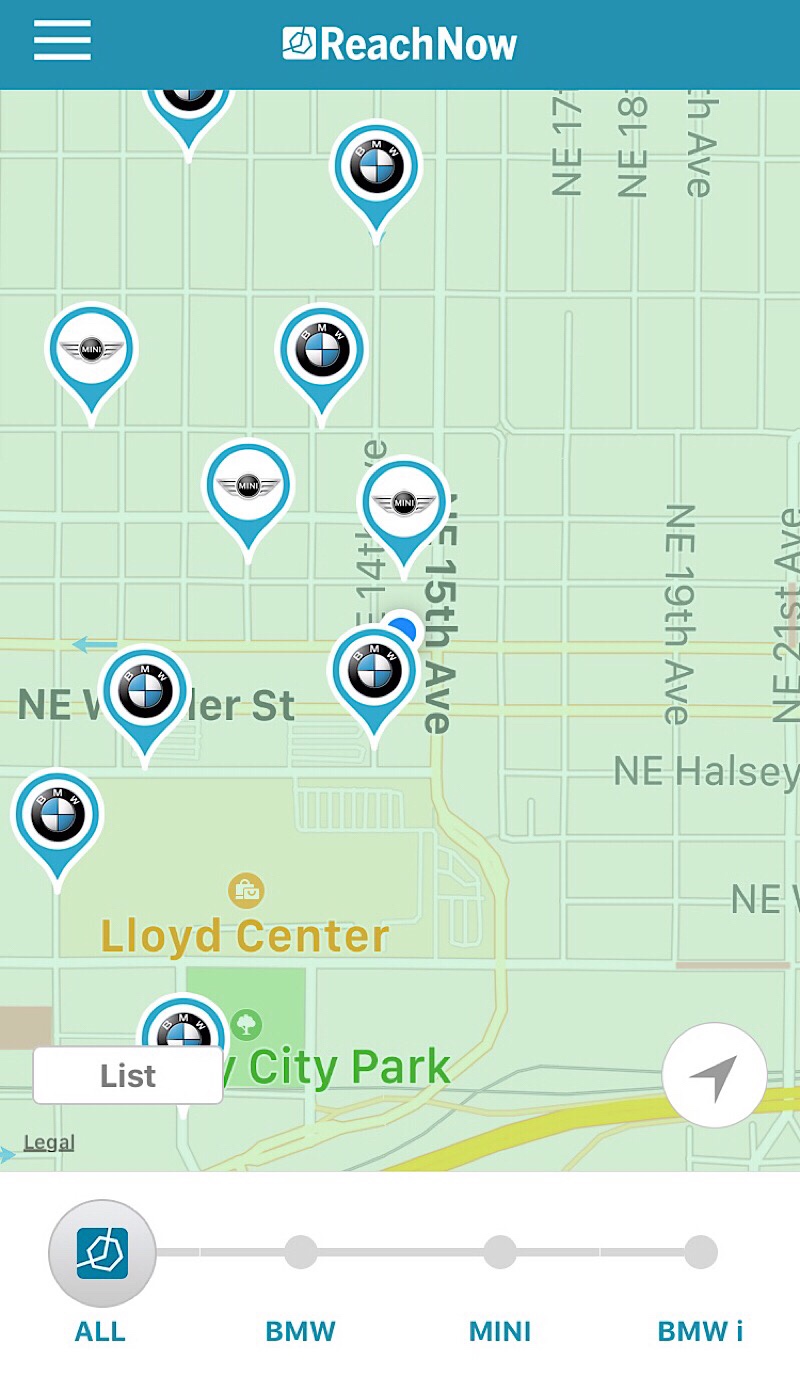
When you launch the ReachNow app the default view is a map view of your immediate surroundings, and an ability to sort vehicles by “All”, “BMW”, “MINI” and “BMW i”. BMW i is just i3 cars at this time, no i8s, sorry. But I imagine if they expand that product line more variety could become available. Initially it was the i3s I spotted with the ReachNow logos that piqued my curiosity. I can’t imagine buying one, but I’d like to give one a drive, but sadly in my week of using the app no i3 was ever nearby. Oh well. The MINIs all seem to be Clubman models, and the BMWs either 3-series sedans or X-series SUVs.
To grab a car you click on the nearest vehicle and it will tell you what sort of car it is, what it’s expected range available, and a few other details you might use to pick what works for you, such as how long it will take you to walk there. It also allows you to “reserve” it, which makes it not appear on other people’s searches. This gives you time to finish what ever your’re doing and start walking towards the car.
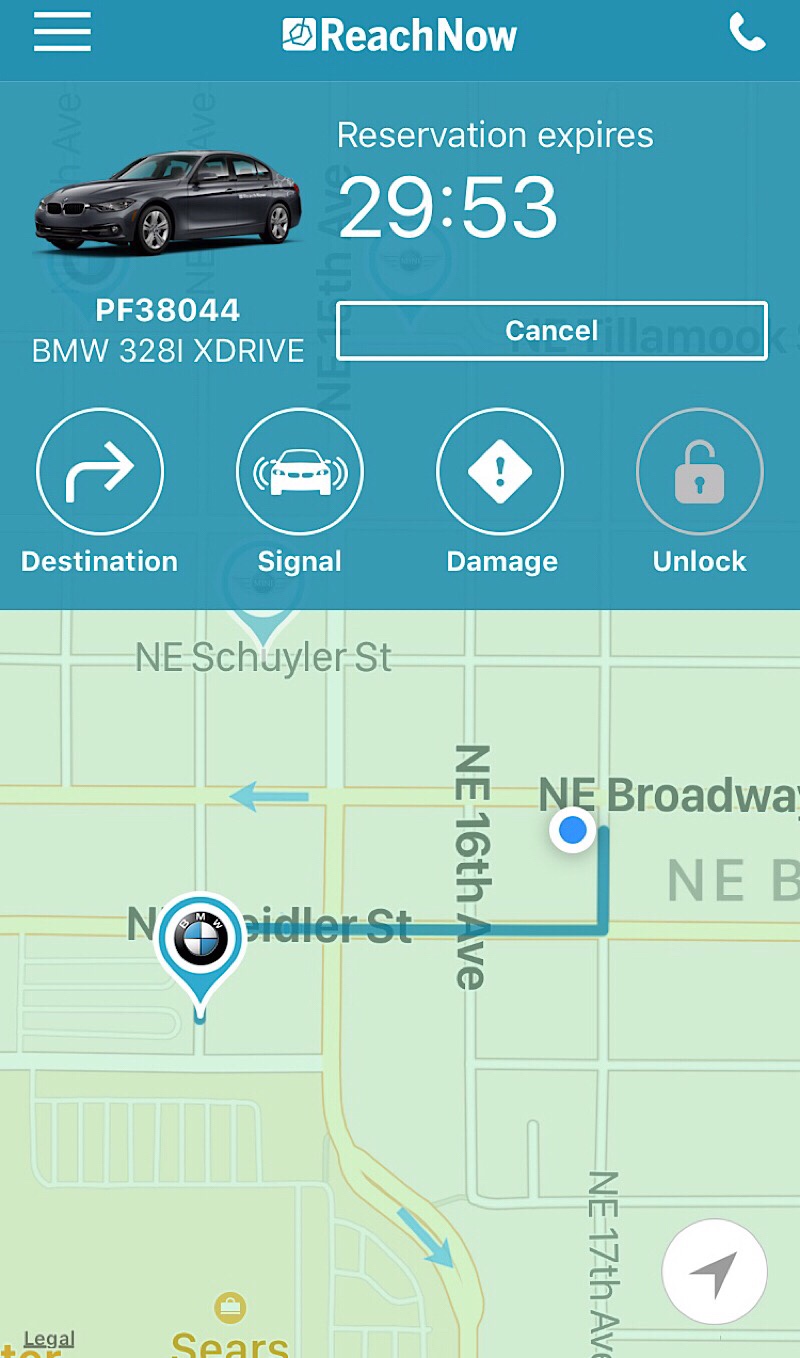
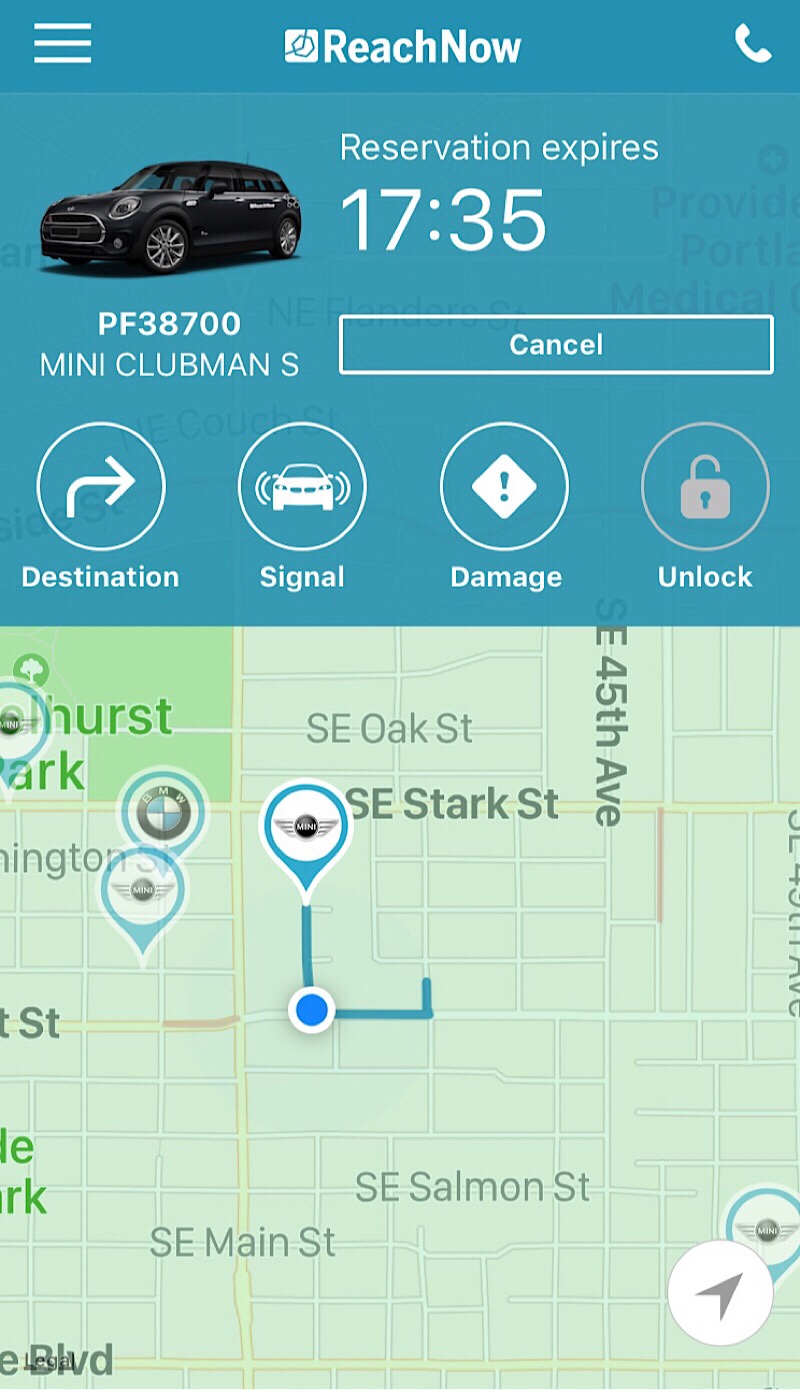
Once underway on your walk, the map updates live with your location and route. You’ll note on the app screen there are an array of buttons that include “Destination”, “Signal”, “Damage”, and “Unlock”. I’ll admit I never investigated the “Destination” function. The “Signal” button however I found invaluable. On every trip but one, it was after dark, and (shocking I know…) raining. When you press that button on screen, the lights of the car flash a few times, allowing you to see it from afar, or in our case in a dark and rainy night in Portland. I never used the damage button, again mostly because it was always very dark and I would not have been able to assess and report any damage anyway. The app does present you with a screen that points out an existing damage report, complete with a diagram of the car and damage called out. The unlock button is pretty self-explanatory. When you approach the car, it enables and you can see an LED in the windshield that changes color as your phone comes in range, and you press the Unlock to gain access to the car.
The first time I got in a ReachNow car (a 3-series BMW) it required a call to support to figure out how to start it. Normally the center console screen welcomes you, and you enter a PIN. Instead this car’s screen was stuck on something else. Thankfully support was able to clear the error and get me going pretty quickly.
After that first time however, I never had another issue starting the car. I was always greeted by the PIN enter screen. Billing doesnt start until you either start driving, or select “begin trip” from the main screen. Just like a rental car, it always seems like I get cars that were previously driven by somebody well under 5 feet tall, so oftentimes I couldn’t even get in the car without making significant seat adjustments, so like using rental cars I tend to spend a bit of time adjusting things like seats and mirrors before I even think about driving, so it is nice the billing doesn’t start until you’re underway.

Parking is odd. Basically they allow you to park anywhere on a street where parking is legal. No need to feed a meter if it is a paid parking area such as downtown. Just park, lock, and go. You can also park the car and “keep” it by not ending your trip. You pay a reduced rate per-minute to park it, but the car remains for your sole use until you end your trip. So you could park it in a store parking lot, and use it to haul your groceries home after you shop. I never did any of that, because our trips in Portland were all simple point-to-point affairs. For example, we drove to a movie. Once the movie ended, I opened the app and found a car two blocks from the theatre.
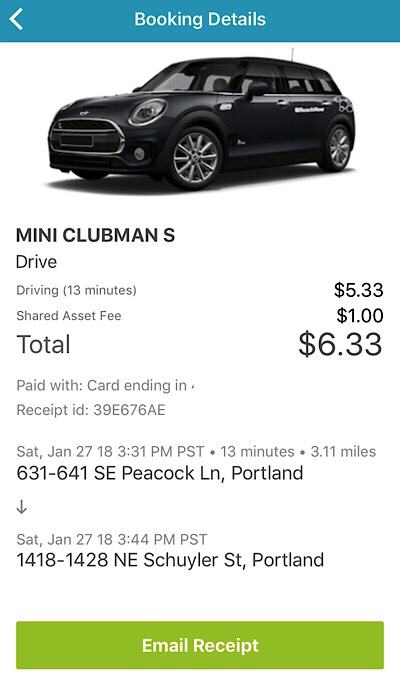
Once your trip concludes, you are presented with a receipt, and an opportunity to provide feedback. Pleasantly, I found that the cost per-trip was usually about 35%-50% less expensive than a comparable one with a ridesharing service such as Lyft or Uber.
Over the course of a week we took several trips, and other than the first trip we never really had any problems. The last trip’s car did reek of weed (shocking I know… Portland) and the car was complaining about low tire pressure in the right rear tire. If there is any real problem with the ReachNow service I could think of this is an example, in that there is a shared resource that may not be cared for equally by all members. While I doubt anyone smoked weed in the vehicle, it was clear they smoked a LOT of weed before they got in, so the odor was VERY strong. I reported this and the low tire via the feedback tool in the app, and I hope the car was collected and cleaned/maintained… but who knows?
I certainly appreciate having the ability to grab a car and drive it pretty much on-demand.On the final trip of the week we combined ReachNow with ridesharing to mitigate the risk of DUI, as we drove to a social event that involved drinking, and rode home in the back of a Lyft.
Life takes me to both Portland and Seattle often, cities that are covered by ReachNow. I’ll certainly be making more use of the service.
A trip back in time… and missing RSS.
I took a trip back to 2012 yesterday morning. It was a very vivid and immediate vision because how I went there was via the resurrection of an old laptop that was last used in late summer 2012. How I got there was mundane: I had purchased a bit of older technology, an Apple Airport Express base station (I use a technology called AirPlay to direct music from my laptop/iPhone/iPad to various speaker systems all around my property, and needed another one to fill in an audio gap in the basement) but this “new” old tech which I had grabbed from eBay for literally the price of two hot cocoas from a fancy coffee shop had been reset to factory defaults and could not be managed from current software. For most folks this would be a technological Kobayashi Maru scenario. But not for me, I knew I had the ability to technologically time travel, and likely could connect to the device, manage it, apply firmware updates, etc, and get it running on my home network. My old laptop, a MacBook Pro from around 2009, was sitting in a box in my garage. A couple of days ago I brought it in the house, set it on the table, plugged it in, tapped the keyboard, and watched it come back to life.
It still had the strange screen defect that caused me to replace it in 2012. But it also came back exactly how I had last used it. Applications were still there with windows open and documents still in the state they were when I last used it in the summer of 2012. I wasn’t there to reminisce however, I was there to do a job. Sure enough the ancient version of Airport Utility recognized the Airport Express and let me configure it. Job done, I closed the laptop and went on with my day.
But yesterday morning I sat down for breakfast at the table next to that laptop and casually opened it to have a look. I opened the web browser Safari, and to my surprise I noted the RSS feed ticker in my bookmark bar updating itself. I started with digits around 30-something, but rapidly escalated to 600-something before my eyes. I had forgotten how critical RSS was to my web browsing lifestyle. It was something very close to that old “Knowledge Navigator” thing from the infamous John Sculley-era video, but FAR LESS INTRUSIVE. It was’t some over-arching in-my-face annoyingly friendly technology… it was just a tiny little robot that collected things from the Internet I liked to read and presented them in a very unobtrusive way, right in my web browser. I had my RSS feeds arranged by subjects; cars, friends, photography, ideas, Chile (from when Christopher was an exchange student there), etc.
I spent a morning I had planned to go skiing instead catching up with some “old friends” namely some websites I used to visit almost daily, and writers I like to read. I found out that Tomas Dinges had taken a voyage and was back in Chile, that Wayne Bernhardsen’s Malamute Malbec is still alive, though now old and slow, and the stuff at Curbside Classics is still great.
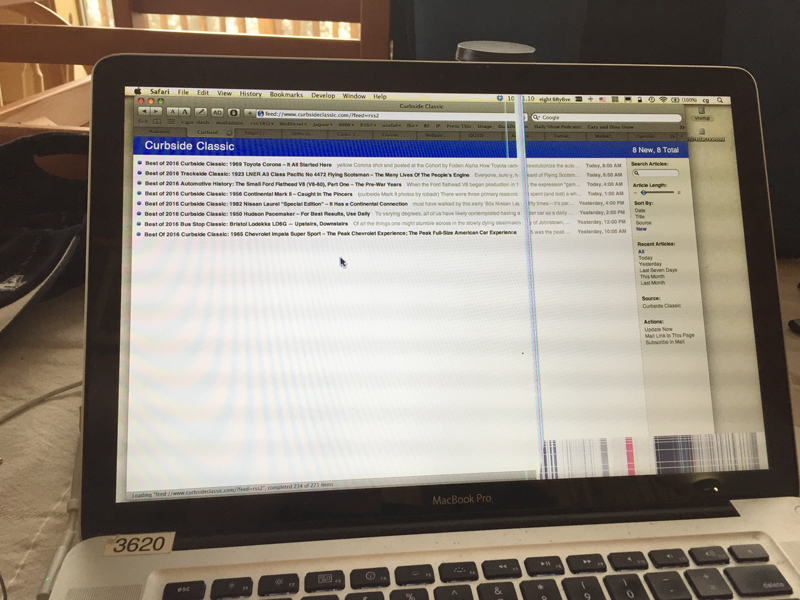
I eventually closed the lid after I had browsed through the entirety of my unread RSS feeds, and took off for Mt. Bachelor. As I was resting between runs on the Northwest Express Lift I thought about how Facebook had largely replaced RSS, but what had won out wasn’t quality, it was quantity. Instead of a trickle of great content it was a torrent of crap. Instead of thoughtful analysis of an old car parked on a roadside in Eugene, it was several hundred bad-quality “potato” shots of cars in V.I.S.I.T. Time is the most valuable commodity we have, and I’m starting to ponder how well I’ve been spending it…
I have no idea why Apple pulled RSS support out of Safari (ironically around the same time Google killed its RSS Reader) but it is certainly a feature I miss. Yes, I tried a dozen stand-alone RSS apps, but none of them were very good, and none of them made good browsers. Since that moment in time when that old laptop was retired my web browser has morphed from my window into the Internet, to a Facebook screen and where I pay my bills. I’m going to try to change that habit in the new year. Seek out quality content again.
Feel free to share how you find it in the comments.
Economic Benefits and Flawed Logic
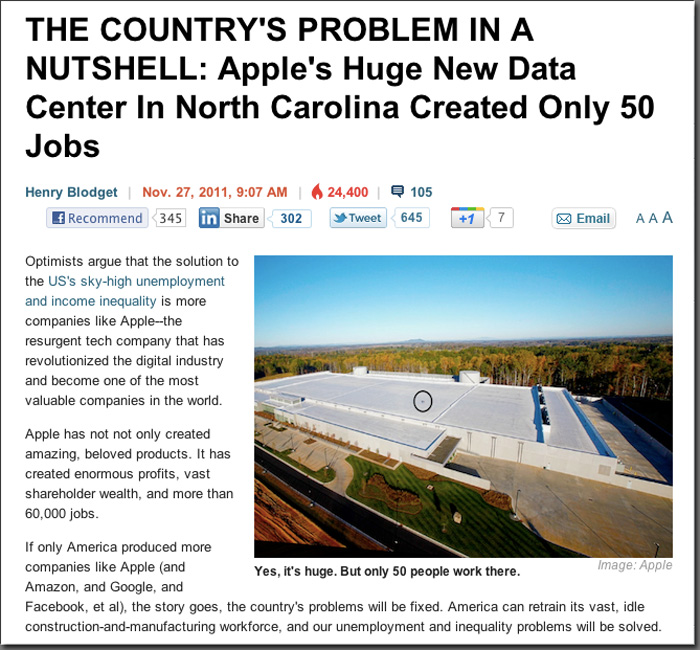
Don Montalvo (who knows me via Mac-Mgrs) shared a link with me on Twitter and asked my thoughts on the subject of economic impact of large scale datacenters in rural areas. I’ve written about the importance of, and the ideal sites for datacenters in rural America before, but I’ve never touched on this line of thinking that seems to be popping up more and more often, and is exemplified by this article:
“Datacenters are a boondoggle for rural America because they don’t produce more than a handful of jobs.”
In the article Don shared with me the target is Apple and its datacenter in Maiden, North Carolina. But I’ve seen the same sort of meme bandied about for Google, Amazon, Facebook, and every other player in the large-scale datacenter game. This whole line of thinking is fundamentally flawed in two major ways: It focuses on numbers without looking at value; and it is founded on an economic fallacy. It represents lazy journalism – slapping preconceived notions onto a situation without any real effort to find facts or report truth.
Rural America needs jobs. The mills and mines of yore are gone – and they are NEVER coming back. Small town America grew up around agriculture and resource industries. Farms have become industrialized and resources are gone. The timber is gone. The salmon is gone. The copper is gone. The gold is gone. The Mills and Mines are closed. The jobs associated with those industries are gone. Nothing is going to bring these jobs back. (The same can be said for manufacturing jobs in the rust belt.)
Datacenters do bring huge numbers of construction jobs. The cost of building a datacenter is often 10X more than a comparable-sized building. These are not simple warehouse-style buildings – they are specialty structures using high-value materials and extensive electrical and mechanical systems. They take far longer to build than comparable-sized structures. Datacenter projects often last for years, rather than the weeks or months required to build a an office building, store, or a warehouse. They employ hundreds of electricians, plumbers & pipe-fitters, sheet metal workers, ironworkers, concrete specialists, fiber-optic techs, and many other trades. Most of these are high-paying, Union jobs. When a Datacenter project lands in a small town the economic impacts are significant. All those construction workers have to live, eat, shop, drink, and recreate locally. They often bring families into town with them as the project has them there for at least a year, perhaps more. Very few, if any journalists ever even think about these facts, much less report them.
Once construction is complete, the number of people required to run the facility is much less, yes – BUT the assumption that all the jobs will go to “outsiders” is patently false. Most of the jobs in modern datacenters are not highly technical. The majority are usually related to facility maintenance; electricians, HVAC techs, etc. and physical security. There is rarely reason to ever have to hire these skills from outside. Yes, some percentage of the jobs require substantial high-tech experience, but the primary responsibility of datacenter technical staff in a large-scale facility is server repair, and any journalist who thinks these skills are only found in Silicon Valley or other major metros is a decade or two behind the times. In the project I’ve been involved with, only a handful of us were hired from elsewhere; the majority are local-hired. The bottom line still shows a net increase in jobs. These jobs are also far better than the old mill and mine jobs they replace. They are safe, high-wage jobs in a high-tech industry. Fifty jobs in Maiden, NC (and Quincy, WA, and Forest City, NC, and Prineville, OR, and Council Bluffs, IA, and…) are far better than zero new jobs.
Then there is just plain fallacy and flawed logic. “The jobs are gone, we have to get them back!” Every era of industrialization has seen transformations that have killed off entire categories of jobs and marketable skills. Every generation sees the death of careers: thread spinners, grain reapers, candle makers, telephone operators, punch card sorters. I’m certain that as technology moved forward a journalist wept ink over the loss of so many jobs as the need for that specialization dried up and then vanished. But as technology changes, so do the jobs. My grandfather, when he was a boy, dreamt of being an Oxcart Driver. Before he turned 20 that career was extinct. The actual fact of the matter is that jobs have been lost since the dawn of time. This is because human needs and technology are in a constant state of evolutionary change. Smart people don’t weep for lost jobs, they just move on to the next one. I work in datacenters, and I’ve often told people that “datacenters are the sawmill of the 21st century” in reference to them springing up in small-towns all over the USA. But I also know that datacenters could very well be gone in forty years – completely extinct. Maybe even twenty years, replaced by some other technology. Will the Henry Blodgetts of 2032 be crying over the lost Datacenter Sector jobs? Of course they will, because nobody recycles stale ideas better that so-called “Top-ranked Business Experts & Analysts” in the journalism trade.