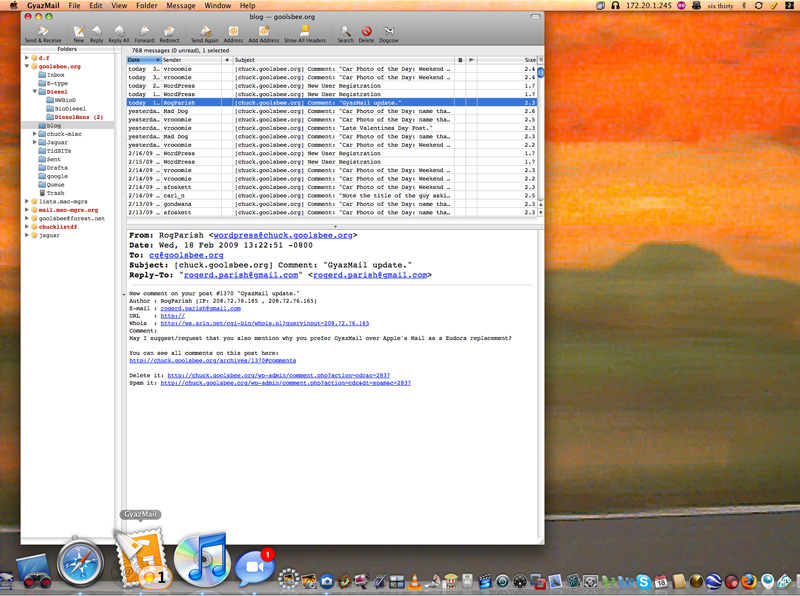
It has been several months, and to be honest… I’m very happy. So happy I stopped noticing the fact that I was “in transition” away from Eudora, and just got settled into using GyazMail. I still fire up Eudora about once every two weeks, usually to search for some obscure older bit of correspondence. I’ve moved most of my relevant mail archives directly into GyazMail anyway, so this need is really only for the truly obscure stuff. If you recall, I wanted to leave Eudora behind as it was becoming orphanware, and started showing some odd behaviors under 10.5. I know, somebody will chime in and say it is working just fine for them… but it was getting unstable in my case. I tried using Apple’s Mail.app. It reminded me of all the things I hated about NeXTMail, it’s predecessor under NeXTStep (which was really MacOS X Version Minus One… or perhaps MacOS X is really NeXTStep 5.5? …but I digress.) Mail.app is loaded with annoyances for me. So much so that I would rather continue using Eudora. Entourage is another one I looked at and dismissed quickly as it reminds me too much of everything else in Microsoft Office: overly mouse driven with buttons galore, screen real estate taken up by unused elements, and an odd focus on integration with other Microsoft products, rather than integrating with ME. When I found GyazMail I was intrigued, as it appeared to do 95% of the things I wanted it to do right out of the gate. Looking further I could bend about 3% of the rest of it to my will, leaving a small percentage (do the math, there will be a quiz later!) remaining for the developer to fix, should I choose to bug him with requests. To date I have made no contact with Goichi Hirakawa, GyazMail’s developer beyond sending him some money via my friend Kee Nethery‘s Kagi for his work.
Here’s a short list of the highlights and lowpoints, with full exploration to follow:
Why I left Eudora behind:
- Lack of stability and compatibility with MacOS X 10.5 and beyond.
- Lack of support for OS X technologies, notably integration with AddressBook and iCal. These were key to successful syncing with my smartphone, be it my old Treo, my current Blackberry, or whatever I use in the future.
- “It’s dead Jim.”
What I miss about Eudora:
- The ability to search across multiple mailboxes and accounts, based on easy search terms.
- Stationery: The ability to have pre-built mail content, complete with headers, available from the message menu. This is very handy for those of us who administer mailing lists. I had a bunch of mail templates I used for interaction with the list server, as well as canned replies for frequently asked questions from or situations with the list subscribers.
- The “read through everything with the spacebar” nature of the inbox.
What I love, so far, about GyazMail:
- Fast, lightweight, stable.
- EXCELLENT integration with Apple’s AddressBook.
- Easy to import old Eudora mailboxes into GyazMail.
- Growl notifications.
- Excellent multi-account & multi-server support.
- Better handling (though still not perfect) of HTML-formatted mail.
- Excellent preference/filter/rule UI and handling
GyazMail annoyances:
- Overly “clicky” UI. Especially in multiple accounts, when reading new mail, I find that I spend too much “mouse time” bouncing between the left (accounts/mailboxes) pane and the right (message reading panes) of the main window. Eudora had this wonderful way of just space-barring your way through all unread mail. In GyazMail you have to click TWICE to change the mailbox you are reading. Once to change accounts/mailboxes, then once more into the message reading pane to change the focus of the spacebar’s reading emphasis. If you don’t make that second mouseclick
- Some HTML rendering bugs.
- Lack of finer control over HTML behaviors within incoming mail. A sort of “all or nothing” approach.
- Mailbox-intense left pane can use up a lot of screen real-estate, making navigation a scrolling chore. Eudora’s choice to bury this in a menu was more elegant.
(Note: This post is still a work in progress, check back often)
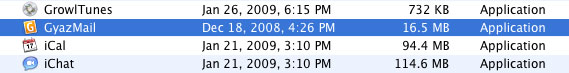
It takes up a minimal (for a modern Application) amount of space on the hard disk, weighing is a bit under 20 megs. Compare that to a rather portly Mail.app pushing 300 megs!:
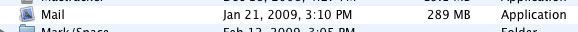
The best thing about GyazMail is its flexibility. It reminds me a lot of Eudora in that respect. While Gyazmail is not as configurable as later version of Eudora I was able to alter its look and feel enough to make the transition pretty seamless, while also gaining a few new UI treats along the way. The first thing I did was go through the preferences and change a few things:
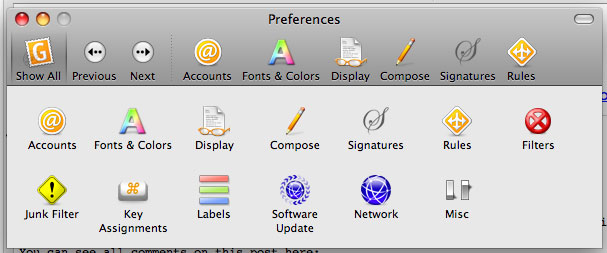
Above is the initial view of the GyazMail preferences pane. You can load the most-used preferences into the window’s title bar by dragging and dropping them from the main window pane. Like any MacOS X app you can collapse this button bar by clicking the oblong button in the upper right corner./ I usually keep these button bars hidden but I opened them all for these screenshots to represent the default behavior of the overall UI. The contents of the pref panes have been changed from the defaults across the board though. It was the first thing I did when starting to use GyazMail and honestly I have no recollection of what the defaults were to start with! It really doesn’t matter though as I imagine everyone will adjust thing to their own tastes. My first goal was “Eudora-like” look and feel, but it has warped into a sort of “How Chuck likes it” status today. Unlike Mail.app and Entourage you are not shackled to a cast-in-stone environment with Gyazmail. Have fun!
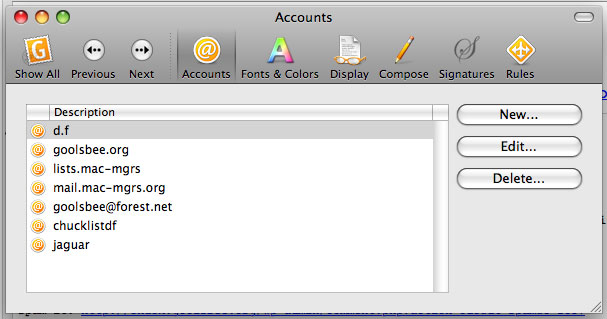
Here you can see the Accounts pref pane. I won’t go too deep into this, but suffice to say it handles multiple accounts and server settings with aplomb. As you can see I currently have seven accounts in GyazMail. Each can be named anything you want, and each can have a unique set of server settings. One handy bit in the “GyazMail” menu is an ‘Outgoing Mail Server’ menu that allows you to change these on the fly. Very useful if you are a traveller and are frustrated by SMTP protocol filters in various public and hotel networks. GyazMail supports everything you would expect in mail accounts: POP, IMAP, SMTP, even machine-local mail (…MacOS X is UNIX after all!) I’m an old-school POP guy all the way. I’ve never taken a liking to the IMAP protocol. So all the rest of the “accounts” section will be very POP-centric, though the settings for IMAP users won’t be that different really. When you set up, or edit an account you can set the Identification, Receiving, Sending, Notification, and ‘Misc’ data about the account. In the “Identification” tab you set the name you want to call the account, your name, email address, password, and incoming/outgoing mail server data. In “Receiving” you tell GyazMail how often to check for mail, if and how long you want to leave mail on the server. There is also options for APOP, TLS/SSL alternate port options in “Receiving”. The “Sending” tab is pretty minimal as the SMTP server was set in the ‘Identification” tab, so here you’ll find some places to hard-code CC:, BCC:, Reply-To:, .Sigs:, and Return Receipts on a per-account basis -though you can over-ride these on a per-message basis later. The “Notification” tab allows you to set GyazMail’s behavior when you receive new messages, on a per account basis. Play a sound, change the Dock icon, Bounce the Dock icon, and/or use the Growl notification system. This is nice as I have it behave differently for work-related email, personal email, and mailing-list related email. For example, I have the Dock icon list the number of unread messages ONLY for my primary work email address. For the accounts where I get mailing-list traffic it doesn’t do ANY notification, as those accounts receive hundreds, sometimes over a thousand messages a day. I have it only notify through Growl when GyazMail is in the background. Growl pops a small, translucent message in a corner of my screen saying something simple like: “goolsbee.org 3 new messages”. It is very unobtrusive, but very handy. Visible enough to note at a glance, but not in your way at all. Growl tells me when new RSS articles arrive in Safari, and provides an MTV-in-the-80s note of what song is starting in my iTunes. If you haven’t heard of, or used Growl before I suggest you have a look. I was unaware of it until I tried GyazMail and saw it mentioned in the preferences pane. I tried it and really liked it, especially for the RSS feed notices. Under the “Misc” tab you can set the specific location of the mailbox data. Oddly the “Show number of unreads in the Dock icon” checkbox is found here instead of in “Notification”… go figure. Here you can also find the hard-coded four mailboxes of every account: Sent, Drafts, Queue, and Trash. We’ll get back to the in a bit.
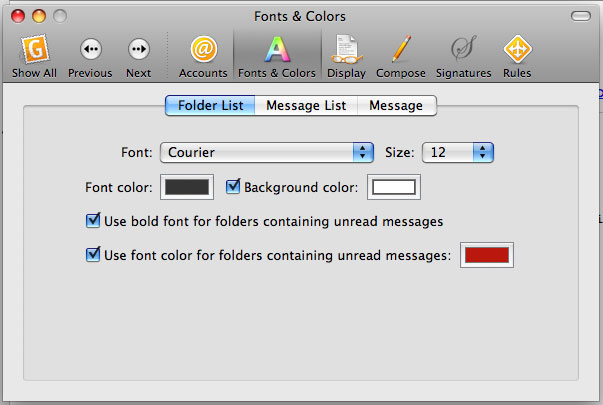
Next up in the Preferences is the “Fonts & Colors” pane. The main GyazMail window can be a two-pane, or three-pane setup, depending on how you like it. The panes are Accounts/Folders and Message List, with an optional Preview pane. Any message can be opened in its own window at any time by double-clicking it. This “Font & Colors” preference is one of the primary places to alter the overall look of GyazMail beyond that simple 2- or 3-pane view. The tabs here follow the panes: “Folder List” which is the left-hand pane of the main GyazMail window, “Message List” which is how the messages contained in each mailbox are displayed, and “Message” which controls how individual messages are displayed. You can change the font & color of each element, and choose how unread messages are treated. My font choices are very simple, going back to my monospaced terminal ASCII art days I still prefer to use a clear, easy to read 12 pt Courier. I choose to have folders with unread messages be tagged with bold & red. If I wanted to go so far as emulate AIX with a black screen and green characters I could do that here… but I don’t. I choose to overlay a grid over my message list… an old Eudora habit. This is done in the “Message List” tab:
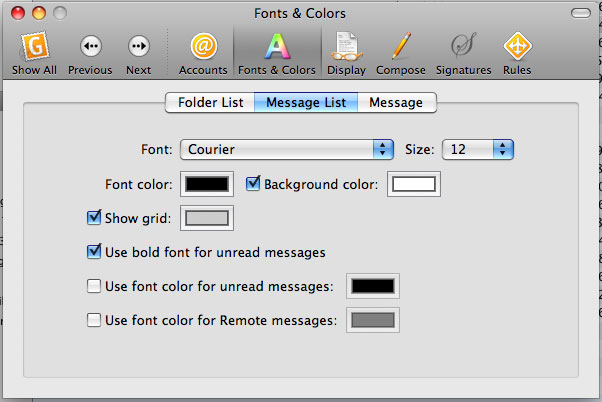
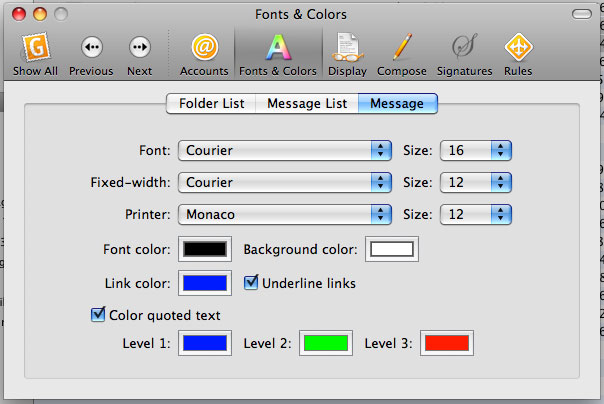
The final tab, “Message” I have left at the defaults, with the exception of bumping up the main message font size to 16 pt Courier to benefit my middle aged eyes. I could care less what the print font is because I never print out my emails… ever. The “Color quoted text” thing is left at the default, and honestly it does not work with most quoted text. I don’t care though as top-posting by default has caused the breakdown of Western Civilization as we know it. The barbarians have crashed through the gates and are busy destroying the civility of the network by lazily top-posting with abandon. Heathens. The less I say about this the better.
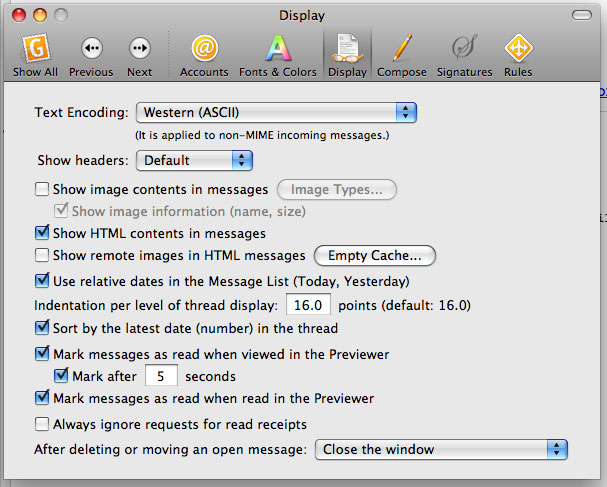
Next up is the “Display” preferences. Here you set the text encoding and HTML rendering behavior. I’d like to see a bit more flexibility here. I loathe HTML-formatted messages, an generally ignore them. They are becoming more of a reality I have to deal with though. I have given up and allow GyazMail to render the HTML (it uses WebKit), but where I want more control is in the handling of remote code. I’ve disabled viewing remote images because I think it is foolish to blindly trust remote data from within an email program in the background. Likely just my paranoia, but I’m sticking to my guns on this one as I feel the chances for exploit akin to what has plagued Windows & Outlook for years exists along this vector. If I want, I can manually over-ride this setting on a per-message basis via the “View” menu’s “Show remote images” selection. Additionally here in the Display preferences are some standard message viewing behaviors such as how long and where does a message get considered “read”. You can also choose to ignore those annoying return receipts here. Normally I would check this box, but one of my friends (you know who you are Jeff!) works a Government job that sets all his messages to demand a return receipt… so just to annoy him back I like to save them all up and send them to him once a year in a big wave. 😉
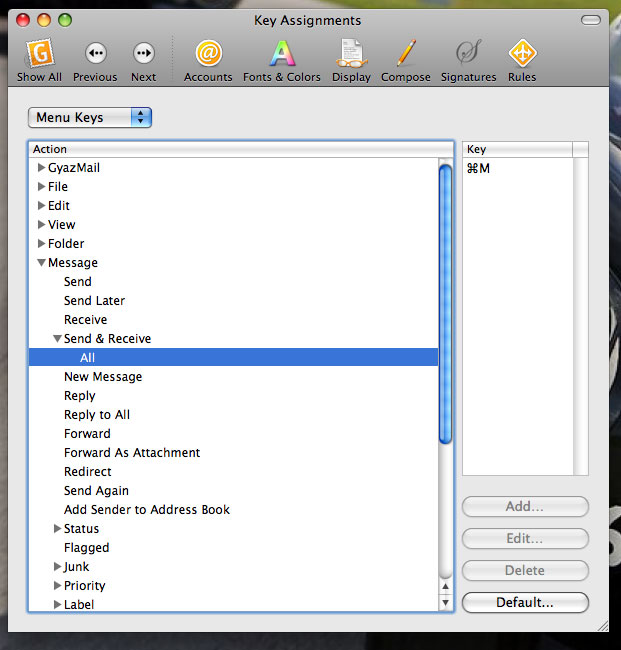
“Keys” is where you can assign any command or menu choice a specific key combo. I chose to show you a Eudora-emulation choice I made by making Command-M be the “Send & Receive all accounts’ mail” option. I also set the manual filtering to Command-J just like Eudora. The possibilities here are endless.
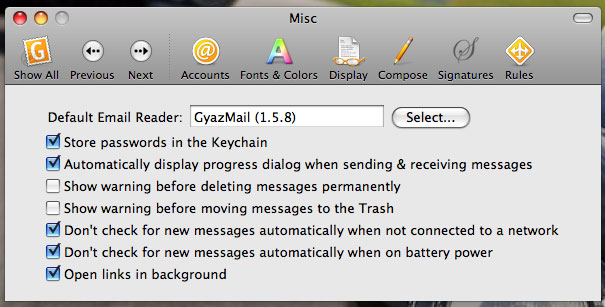
Finally we come to “Misc”. Here are just a few general preferences, the most handy of which is the place where you specify the system-wide Default Mail Reader. You can also chose to manually type your passwords or use a Keychain. The rest are pretty self-descriptive. I will note the very nice “Open links in background” option. I love this as I can click a URL in a mail message and just keep reading it… without having the application switch to a web browser and force me to deal with it then and there. I much prefer this more gentle behavior of the link quietly being opened in the background for me to peruse at my leisure. My life is already interrupt-driven enough! 😛
There are two more preferences to look at, Filters and Rules. These are so involved and personal that they really demand their own article in and of themselves. Eudora’s greatest feature in my opinion was industrial-strength filtering. I had built literally hundreds of filters over the almost two-decades of Eudora usage. These silently handled, sifted, and sorted all my mail for me, automatically as it came in, or on my command. GyazMail does not import Eudora filters, but it does have a pretty damn good UI for building them. I’ve managed to re-create my most important and useful ones with relative ease. There is one important distinction that GyazMail makes that Eudora did not: Filters block/delete mail before arrival, whereas Rules handle mail after arrival. Otherwise they work the same as Eudora’s filters. I’ll write a follow-up post on GyazMail Rules & Filters in the future.
May I suggest/request that you also mention why you prefer GyazMail over Apple’s Mail as a Eudora replacement?
Eudora isn’t dead Chuck. 8.0 is in beta right now (8.0b5 came out mid Jan), while based on Thunderbird, it looks like Eudora to me.
Rog: Good suggestion, ..noted.
Yvo: Bleagh! 😉
bring back Claris Emailer!!!
Jerome
One of the things I miss about Eudora was the ability to ‘redirect’ messages — make them appear to come from another address. This may sound like something easy to abuse and it probably is. I administer a number of mailing lists and all too often find myself helping one of my users post a message.
Redirect is here Sandro, stay tuned!