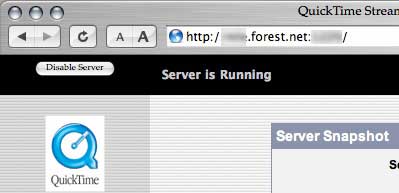I never did post a post-repair summary with Apple when it finished in February. Today something happened that prompted me to finally write it up. Basically my conclusion is that Apple has seriously dropped the ball with regards to the repair process at their retail stores.
From start to finish it was a BAD experience for me. Things that should take minutes stretched into HOURS. Today I found out I am not alone in that experience. So let me summarize the wait/queue/loiter times for you here, then I’ll follow up with a rant from a friend of mine (also a digital.forest client) who just had a similar experience as my own with repair at an Apple Store.
1. Diagnosis and Drop off: ~30 minutes wait time.
I walked into the store, with a known recall issue, complete with a printout of the Apple web page outlining the recall. I had to turn away from the counter, and make a reservation at another computer. It said I had a 15 minute wait to see the “Genius”.
The Genius wasn’t helping anyone at that moment. A few minutes later he called some names. Mine wasn’t one of them. None of the people were there who had reservations. Then he vanished into the back room for some time. Five minutes AFTER my assigned time, he re-appeared and called SOMEBODY ELSE’S name… who also wasn’t there. He fiddles some on a computer, then called my name. We then went through diagnosis/etc… documented elsewhere.
He was about to take the computer away when he asked if I had a backup of my data. I did, but it was a day old, so I decided to take it back to my office, make a new one, and bring it back the next day. Since all the paperwork was done, I assumed that the drop off would be easy. It wasn’t.
2. Drop off, take two: ~90 minute wait time(!)
OK, so I return the next night to drop off my powerbook. For some reason I thought that since I had been through the entire process of diagnosis and filling out the paperwork/repair work order/etc that I could just walk in and hand it to them. Boy was I wrong. I walked in and just like the night before they would not even talk to me until after I had made reservation. I went ahead and checked in on their computer reservation system only to find out it they were booked for another 70+ minutes. I grabbed the next open slot, walked out to my car, grabbed a book and went off to find something to eat elsewhere in the mall. I grab a meal from Taco Time, sit and read my book for an hour, then amble back to the Apple Store. Unlike an hour before, when the store was literally empty, it was now stuffed with humans. This is one of Apple’s “Mini stores” so it was unimaginably chaotic with that many people. My time reservation time comes and goes, and I’m still loitering. FINALLY they call my name, I walk up, hand them the powerbook, confirm the name, turn around and walk out.
Summary: A 30 second transaction which took an hour and a half due to an inane process.
3. Repair Wait Time: Two Weeks. (documented elsewhere)
4. Pick-up: ~120 minutes wait time. The Icing on the Cake of Bad Customer Experience.
They called me to let me know it was ready to pick up. I could not get there for almost 24 hours due to being 70+ miles away, so I show up the next night. The store is moderately busy. I walk up to a store employee, and tell them that I received a call to pick up my repaired powerbook. Did they walk back and grab it? No. Her answer, as if she were an automoton: “You need to make a reservation.” “Just to pick it up?” I ask. “Yes sir.” she replied. Frustrated, I spun around, and once again, entered my name into the queue and found that I was destined to wait at least 45 minutes. Sigh. I amble out to the car and listen to music for a while… to soothe my savage breast I guess. 30 minutes go by and I head back into the store.
It is a literal mob scene. There are at least 15 people loitering about the counter in the back of the store. Two people are being assisted, one with an iPod, another with a G5. There is a display on the back wall which alternates between “Mac Hints” and a status board. The status board is obviously broken since it just repeats the same thing over and over:
Next Customers:
Next open slot at about:
No data mind you JUST the text above, so I was ignorant of how many of these people were ahead of me. In the end it turned out to be ALL of them. I waited, and waited, and waited. I waited some more. They helped everyone in their turn. The crowded store slowly became less crowded. They called lots of names. Easily 90% of those people were not there. They would call a name and wait… it was like an 80’s replay: “Bueller? Bueller? …Bueller?” Then there would be a pause, and another name… and a pause, and another name. At one point I started counting the names without bodies… there were over 15 called, while at least four actual humans just stood there waiting to be called. I waited and waited and waited right along with them.
So in the end, I waited through everyone who was there when I arrived, and a whole bunch of people who weren’t even there(!), and it was down to me and one other person… and they called her name. Sigh. I had been standing around now for well over an hour. All this time I have made direct eye contact with every single Apple store employee on several occasions. Not a single one of them asked me if I needed help, or anything.
They finish up with the woman, and then call several other names(!) I’m the ONLY person in the whole damn store other than staff. This is beyond absurd. It is surreal. Why the guy didn’t just speak directly to me is something I’ll never know.
The Genius (I guess they must call them that for their deductive reasoning skills!) finally says “Then you must be Chuck.” I affirmed his less-than-brilliant deduction, and told him I was there to pick up my repaired powerbook.
There are times I wish I could capture a moment and hold it… spin it in my hand, carry it away, to be replayed for another person. This moment was one of them. It was obvious that this “Genius” felt a profound sense of embarrassment at that very moment. He knew how long I had been waiting. He had seen me patiently waiting, standing in the very same spot, for well over an hour. In fact he had seen me walk into the store almost two hours before and seen me get turned away. The whole surreal absurdity of this stupid reservation system and forcing people to queue like soup-kitchen panhandlers or Soviet-Era bread lines finally collided with his retail reality. I wish I could have captured that moment so that I could transport it down to Cupertino and reveal it to the pinheads who thought up this insanity and provide them with clue on why this is antithetical to what a good service organization does for and with their customers. Unfortunately I couldn’t capture that moment… and these words can not do it justice.
He vanished into the back, and returned with my powerbook, and the store Manager, who apologized for having me wait so long, thanked me for being so patient, (yes… he was among the store staff who I had looked right in the eye many times over the past two+ hours, and no… he never had said anything to me up until this very moment) and handed me a 10% discount coupon good for anything in the store.
I was happy to have my PowerBook back. I’m still dismayed at how difficult it had been to just drop it off and pick it up though. As I said earlier, it pales in comparison to my previous experience of Apple Repair, which despite being in the “bad old days” was a fantastic customer service experience. Especially in light of this recent experience, with an Apple Computer that is supposedly so much better than before. To sum it up:
1996 PowerBook Repair Time & Effort:
* 5 minutes of my time
* 2 days of Apple’s time
2006 PowerBook Repair Time & Effort:
* 4+ hours of my time (largely spent being actively ignored while in close proximity to Apple Store staff)
* 14 days of Apple’s time
The insult to injury: A 10% Discount, should I decide to reward this bizarre treatment with my money.
I suspect the store Manager was sincere in his belief that he was somehow giving me something valuable in exchange for my time. I can’t fault him for that, but honestly I doubt I’ll ever walk into that store again.. or ANY Apple Store for that matter. I have been into two of them in search of assistance so far, and I can say without hesitation that I have had dental work that was a far more pleasurable experience. Root canal? Sure. Apple Store? Not unless they let me suck on Nitrous Oxide at the Genius Bar.
It took me almost two months to get around to write the above. Mostly because, like my other rants about bad experiences, I wanted to have the time to cool off and look back without any raw emotion to cloud my judgement and have me end up sounding like a raving lunatic. I work in a service business myself and I know how tough it is to take a raving lunatic seriously. I’m a patient guy… probably too patient for my own good, as I probably could have created a scene at virtually any point in the above situations and accelerated the outcome. In hindsight perhaps I should have started being a squeaky wheel… I’m just not that kind of guy though.
Today however, I heard from that friend and client of mine, Sam Crutsinger, who related a tale very similar to my experience with getting repair service from an Apple store. Unlike me, he wasn’t patient, and in fact gave up on dealing with Apple and found service elsewhere. Here is his story as told to the “Your Mac Life“ mailing list:
Date: Sat, 25 Mar 2006 18:42:52 -0600
From: Sam Crutsinger
To: Your Mac Life
Subject: Crap Service at Apple Store
Riddle me this Batman... I have a Mac that won't boot up. It's drives never
spin up. I've hit the mobo reset button, I've pulled the extra RAM and HD
and everything else but it's still not coming up. It lights up the power
light and the fans spin, but there's no startup chime, no HD whir, no caps
lock wink or anything that says "I'm alive!"
So I take it down to the Austin Apple Store at Barton Creek Mall to drop it
off. It's only a couple of months old but old enough that I'm cool with
repair instead of replace.
I get down there and say, "I need to drop this one off for repair. It's
won't come up." to which I'm met with "Do you have an appointment?"
Sigh.
Could someone please tell me what nimrod corporate weasel came up with that
system?
At first I thought it was cute. It was like they were trying to make
computer repair seem like a shi-shi experience. Now it's gotten out of hand.
Today the system is so NOT cute that I very nearly made a very loud scene in
the middle of the Apple Store about it. The only thing that kept me from
going off was the fact that before things reached "absurd," I'd already put
in my name and email address to see when the next available reservation slot
was open. If I could have gotten out of there anonymously I would have made
a speech to the masses.
The funny thing was that there were so many store employees in the room that
the floor manager had just instructed the sales kiddies to spread out evenly
so they could be more effective at standing there with nobody asking them
any questions. That was just before I engaged him with a rousing game of
"Take it!" "No" "Take it!" "No."
I told him that I just wanted to leave the computer. "It's dead.
[troubleshooting play by play] So there's nothing to diagnose. I just want
to drop it off and get a warranty repair going."
"The geniuses are the only ones who can check in the computer for repair."
That's when my blood hit about 212°F (That's 100°C for you people with your
fancy metrics.)
"So let me get this straight. I have to come back in FOUR HOURS just to drop
this computer off for repair?"
"Yes sir. The computer has to be entered into the system and that has to be
done by one of the people at the bar."
"NONE of all these people standing around can type the numbers into the
system for a broken computer?! You're telling me that you, the MANAGER,
can't just put it in?"
"No, it has to be the Geniuses."
"So I can't just drop this off and you'll fix it later."
He went off on some justification about how they found that this system
worked better because somehow having a "genius" do data entry prevented
Apple from losing systems so some such crap.
I said that I don't want to talk to a genius. I don't want to wait for 4
hours. I don't want to waste my time going through all this BS. I just
wanted to drop off the computer.
He actually said something along the lines of "This is the way it works
everywhere. Where can you just walk into a store and drop off a computer?"
My friend and I listed off several choices off the top of our heads which
seemed to genuinely surprise this guy.
After pushing a bit more the guy started getting cute and telling me that I
was welcome to leave the computer sitting by the bar and leave but anybody
could just walk off with it and they wouldn't be held responsible for
it...and I'd still have to come back in 4 hours to fill out the paperwork.
What the hell is wrong with Apple support these days? There's no reason for
this sort of thing to be going down. I can understand where it could be good
for dealing with the riff raff just trying to set up their email or learn
how to make their iPod reset, but to lump all of it together is absurd.
Apple needs to have a fast track drop off where you can just leave your
contact info and leave the computer and they can get to it when they get to
it. I don't need a hand job from a "Genius" just to drop off a computer. All
you need is a high school drop-out with a computer who can read and maybe
operate a barcode scanner. Actually, the literacy bit is probably optional.
Oh, and don't get me started on the ProCare that they brought up more than
once. If there's nobody to help your clients then there's nobody to help
your clients. Are you saying that if I had a card, a space would suddenly
open up?
So after getting all pissed off and feeling like I'd just been bounced from
some trendy night club, I went to CompUSA, an authorized Apple service
center, and dropped off the computer. I walked straight up to the counter,
waited as the one guy ahead of me was showing the tech his problem for a
couple of minutes, and then the tech said "Let me get someone for you." and
he called for backup. Another tech came out and took my info and then handed
me some paper work and I left. How screwed up is the world when **COMPUSA**,
the company with possibly the worst Mac track record in history, can just
take in a broken computer and send me on my way without a reservation?
A part of me would love to just find someone to make a reservation bot that
could go in and fill all their time slots every day with randomly generated
names and phone numbers. The reservation system needs to be either fixed or
destroyed.
--
Sam Crutsinger
Media Kingpin, TackyShirt
http://www.tackyshirt.com/
Training and Fun are NOT mutually exclusive
Ditto. Sam is right. Apple needs to have a look at their repair program inside the Apple Stores and fix it. The retail angle might be working for them in terms of sales, but in terms of SERVICE, it is just plain awful if this is par for the course. Technical Support is a channel into repair, but not ALL repair requires a “Genius” and an appointment. If CompUSA can figure it out, Apple should too.
Ironically, I used to have all service work (except for the specific PowerBook 5300 issue mentioned earlier) on my Apple gear done by a local reseller (Westwind Computing) who unfortunately went out of business last year. The reason for their demise? Apple going into retail of course. I could have walked in, dropped it off, had it fixed within days, and picked it up without delay. Their owner might have even taken me to lunch.
I don’t expect a lunch from the Apple Store, but I would hope that they would at least have their feces amalgamated.