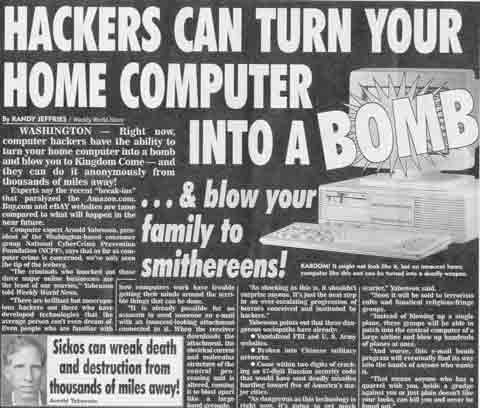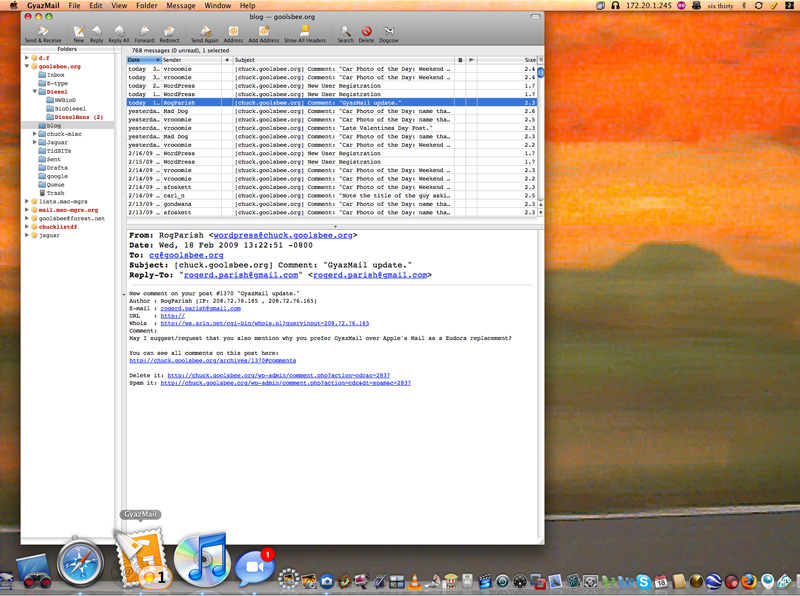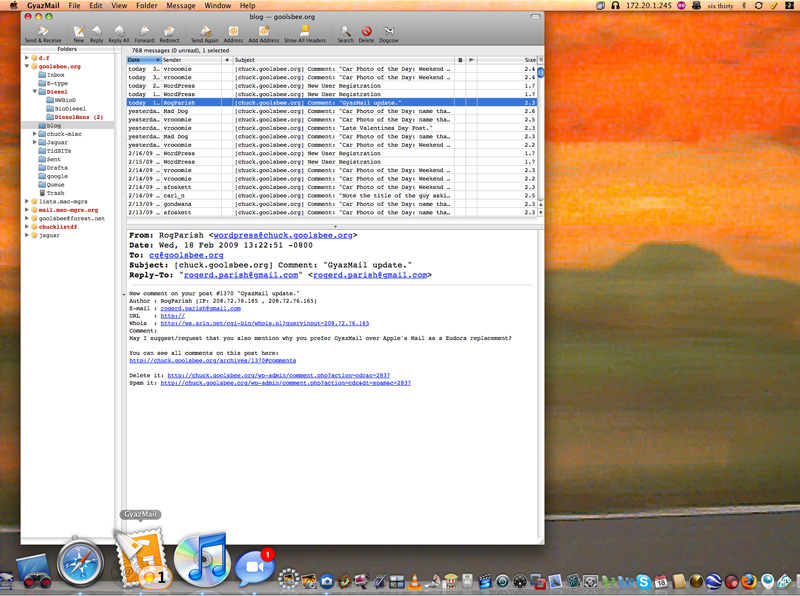
It has been several months, and to be honest… I’m very happy. So happy I stopped noticing the fact that I was “in transition” away from Eudora, and just got settled into using GyazMail. I still fire up Eudora about once every two weeks, usually to search for some obscure older bit of correspondence. I’ve moved most of my relevant mail archives directly into GyazMail anyway, so this need is really only for the truly obscure stuff. If you recall, I wanted to leave Eudora behind as it was becoming orphanware, and started showing some odd behaviors under 10.5. I know, somebody will chime in and say it is working just fine for them… but it was getting unstable in my case. I tried using Apple’s Mail.app. It reminded me of all the things I hated about NeXTMail, it’s predecessor under NeXTStep (which was really MacOS X Version Minus One… or perhaps MacOS X is really NeXTStep 5.5? …but I digress.) Mail.app is loaded with annoyances for me. So much so that I would rather continue using Eudora. Entourage is another one I looked at and dismissed quickly as it reminds me too much of everything else in Microsoft Office: overly mouse driven with buttons galore, screen real estate taken up by unused elements, and an odd focus on integration with other Microsoft products, rather than integrating with ME. When I found GyazMail I was intrigued, as it appeared to do 95% of the things I wanted it to do right out of the gate. Looking further I could bend about 3% of the rest of it to my will, leaving a small percentage (do the math, there will be a quiz later!) remaining for the developer to fix, should I choose to bug him with requests. To date I have made no contact with Goichi Hirakawa, GyazMail’s developer beyond sending him some money via my friend Kee Nethery‘s Kagi for his work.
Here’s a short list of the highlights and lowpoints, with full exploration to follow:
Why I left Eudora behind:
- Lack of stability and compatibility with MacOS X 10.5 and beyond.
- Lack of support for OS X technologies, notably integration with AddressBook and iCal. These were key to successful syncing with my smartphone, be it my old Treo, my current Blackberry, or whatever I use in the future.
- “It’s dead Jim.”
What I miss about Eudora:
- The ability to search across multiple mailboxes and accounts, based on easy search terms.
- Stationery: The ability to have pre-built mail content, complete with headers, available from the message menu. This is very handy for those of us who administer mailing lists. I had a bunch of mail templates I used for interaction with the list server, as well as canned replies for frequently asked questions from or situations with the list subscribers.
- The “read through everything with the spacebar” nature of the inbox.
What I love, so far, about GyazMail:
- Fast, lightweight, stable.
- EXCELLENT integration with Apple’s AddressBook.
- Easy to import old Eudora mailboxes into GyazMail.
- Growl notifications.
- Excellent multi-account & multi-server support.
- Better handling (though still not perfect) of HTML-formatted mail.
- Excellent preference/filter/rule UI and handling
GyazMail annoyances:
- Overly “clicky” UI. Especially in multiple accounts, when reading new mail, I find that I spend too much “mouse time” bouncing between the left (accounts/mailboxes) pane and the right (message reading panes) of the main window. Eudora had this wonderful way of just space-barring your way through all unread mail. In GyazMail you have to click TWICE to change the mailbox you are reading. Once to change accounts/mailboxes, then once more into the message reading pane to change the focus of the spacebar’s reading emphasis. If you don’t make that second mouseclick
- Some HTML rendering bugs.
- Lack of finer control over HTML behaviors within incoming mail. A sort of “all or nothing” approach.
- Mailbox-intense left pane can use up a lot of screen real-estate, making navigation a scrolling chore. Eudora’s choice to bury this in a menu was more elegant.
(Note: This post is still a work in progress, check back often)
Continue reading “GyazMail update.”