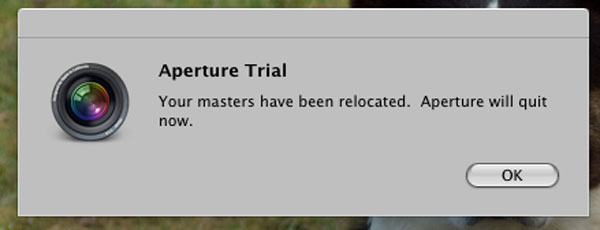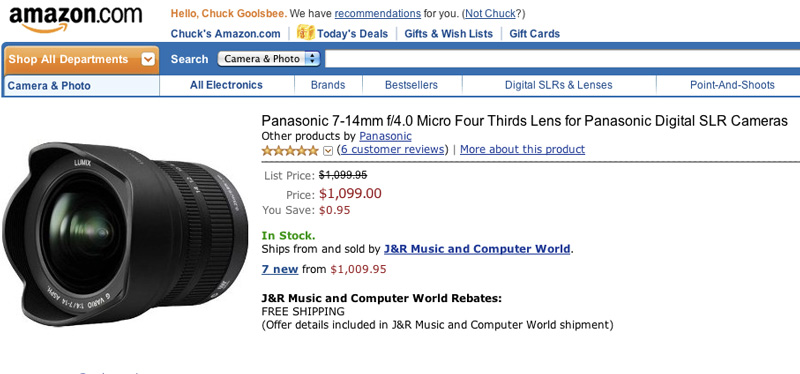When I finally jumped to a new camera last year I took a chance on the new and emerging format of Micro Four-Thirds. This is a sort of compromise between the consumer-grade point & shoot and the bulky DSLR. It has all the benefits of a DSLR: Interchangeable lenses, large sensor, significant exposure, aperture, and shutter speed controls… but without the immense weight and bulk of a traditional SLR camera body. I chose a Panasonic Lumix G1. It is remarkably light weight and compact compared to a DSLR. This is mostly due to the lack of a mirror and the attendant mechanisms required to use a mirror. Instead it has a viewfinder which is essentially a video screen off the actual sensor.
The lenses for this camera are built by Leica and are amazing. I have two so far; a 14-45, and a 45-200. They were the only two available (beyond a fixed 20mm “pancake” lens) when I bought the camera last year. I waited for over six months to buy the camera as the price dropped so far that the telephoto was essentially “free” compared to if I had purchased it when it first came out.
My preferred lens for shooting close ups of cars is a very wide angle lens, which did not become available for the M4/3 format until very recently. Unfortunately it is very expensive, so I’ve been making do with an old .7 lens adapter that makes my 14-45 into a 9.8-31.5 lens. However it vignettes badly at the shortest focal lengths. I live with it for now, and either don’t shoot at the shortest or just keep the corners of the frame in mind when composing in-lens.
I have an RSS feed for a few M4/3 websites and I noted recently that one proclaimed a price drop on this wide-angle I really want. Whoo hoo! I rushed off to Amazon to see how far the price had dropped, with memories of the several-hundred dollar drops seen for the other lenses over time… only to find this:
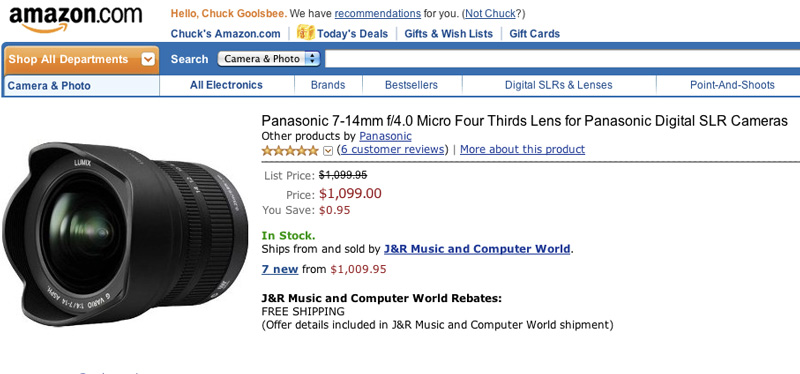
A whopping .95¢! Sigh. I guess I’ll be waiting a while.
Yeah, it is not a very fast lens, but it is right in my focal-length sweet spot, and the sort of shots that I want to do with it don’t have to have a real huge aperture.
Literally a few months after I acquired the G1, Panasonic produced the GH1, which adds HD Video to the feature list. Oh well. My “cut” from being out on the bleeding edge isn’t very deep or losing much blood, it just stings a bit now and then. I know the native lens choices will only keep getting better, so patience is key.
BTW I haven’t shared much of my output from this camera here on my website yet, beyond my father/son road trip last summer and a few random shots. I promise I’ll rectify that deficiency soon! In fact I’d love to see if you car-spotters can also spot a G1-produced image, so expect bonus points if you add “which camera” to your “name that car” comments!